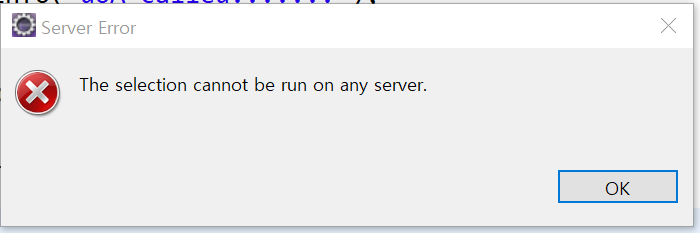
오류 발생 원인: 프로젝트에 서버가 제대로 등록되지 않아서 발생하는 오류.
해결 순서
1. 프로젝트를 선택하고 오른쪽 버튼을 누르고 Properties를 선택한다.
2. [Properties] 대화상자가 나타나면 [Server] 메뉴를 선택.
3. "Always use the following server when running this project" 목록에서 Tomcat v8.5 Server at localhost를 선택해주고 Apply and Close를 누르자. 이러면 해결!
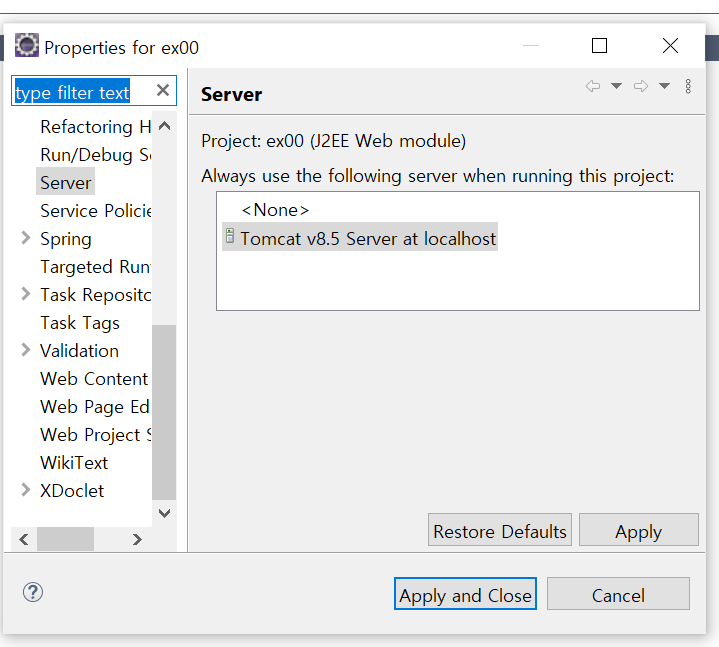
https://kimsaemjava.tistory.com/166
[톰캣오류]the selection cannot be run on any server
위와 같은 오류가 발생하는 경우 서버로 웹 관련 Application이 실행되지 않기 때문에 아무것도 할 수가 없습니다. 프로젝트에 서버가 제대로 등록되지 않아서 발생하는 오류입니다. 프로젝트를
kimsaemjava.tistory.com
'오류일지' 카테고리의 다른 글
| [eclipse] Dynamic Web Project 만들 때 Source folder 이름이 없는 경우 해결법 (0) | 2022.06.23 |
|---|---|
| [오류일지]eclipse Tomcat 설치시 Cannot create file, access denied 오류 해결 과정 및 해결 방법 (0) | 2022.06.21 |
| [안드로이드][프로젝트2] 네이버 검색 API + RecyclerView + CardView+ Hanlder의 postDelayed (0) | 2022.04.06 |
| [안드로이드][프로젝트2] android.os.NetworkOnMainThreadException 오류나는 이유 (0) | 2022.04.05 |
| [프로젝트1][오류일지]19. 헤더에 프로필 정보 불러오는 방법 (0) | 2022.03.22 |


