
Dynamic Web Project를 만드는 과정에서 Java application 환경 설정 단계에 들어왔는데 Source folder와 Default output folder명이 텅텅 비어 있어서 당황했었다. 이럴 땐 이렇게 해결하자.
Source folder명을 src로 edit해주고 Defaut output folder엔 build\classes라고 써주자.
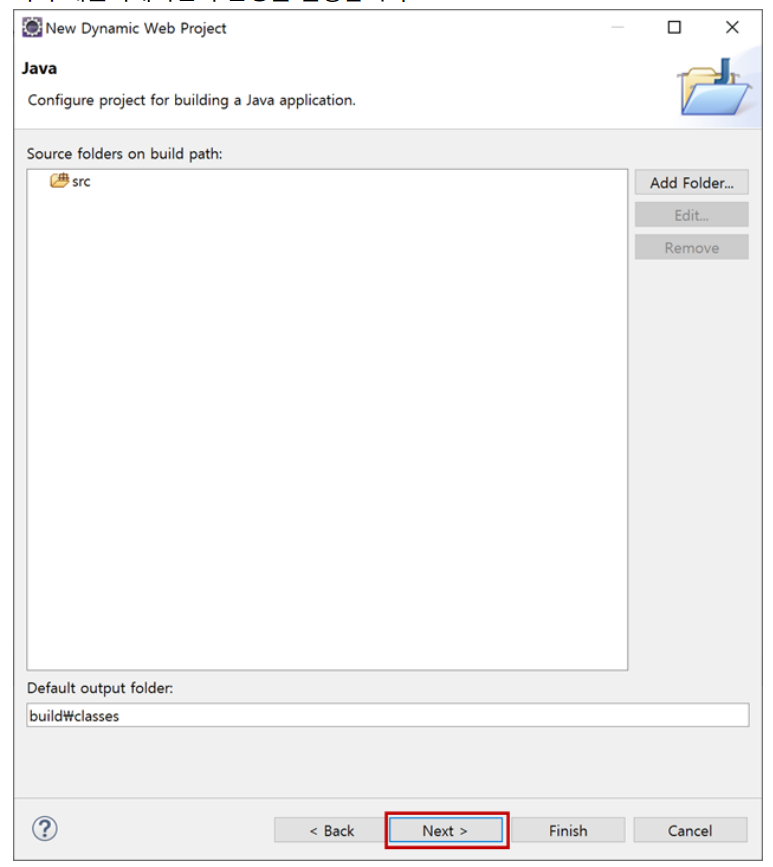
스크린샷 출처 및 상세 내용
https://carrotweb.tistory.com/14
이클립스 다이나믹 웹 프로젝트 만들기 1 - Eclipse Dynamic Web Project
Dynamic Web Project(다이나믹 웹 프로젝트)는 Java Servlet(서블릿) 기반의 웹 애플리케이션입니다. Servlet(서블릿)은 웹 브라우저(Web Browser)에서 요청(Request)이 들어오면 웹 컨테이너(Web Container, S..
carrotweb.tistory.com
'오류일지' 카테고리의 다른 글
| [오류일지]The selection cannot be run on any server. (0) | 2022.06.21 |
|---|---|
| [오류일지]eclipse Tomcat 설치시 Cannot create file, access denied 오류 해결 과정 및 해결 방법 (0) | 2022.06.21 |
| [안드로이드][프로젝트2] 네이버 검색 API + RecyclerView + CardView+ Hanlder의 postDelayed (0) | 2022.04.06 |
| [안드로이드][프로젝트2] android.os.NetworkOnMainThreadException 오류나는 이유 (0) | 2022.04.05 |
| [프로젝트1][오류일지]19. 헤더에 프로필 정보 불러오는 방법 (0) | 2022.03.22 |


